Click on the arrow next to your name on the right side of the client area, then click on "Email History".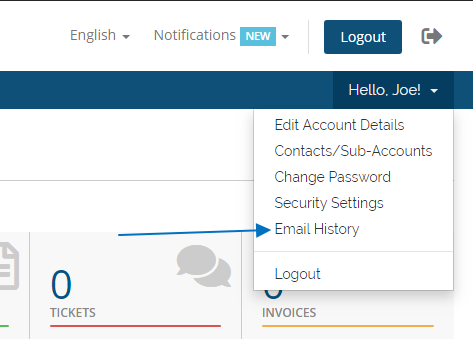
This includes all of the e-mails sent to you by us or our system excluding password reset and other sensitive e-mails.
Click on the arrow next to your name on the right side of the client area, then click on "Email History".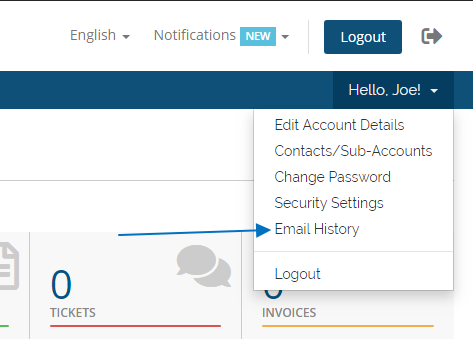
This includes all of the e-mails sent to you by us or our system excluding password reset and other sensitive e-mails.
