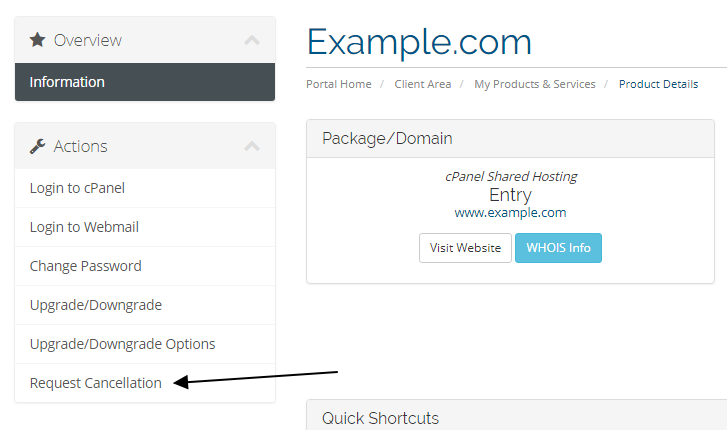- Login to the Client Area.
- Click on "My Services" under the "Services" tab at the top.
- Click on the service you wish to cancel.
- Click on the "Request Cancellation" link (location varies by service, please check both screenshots below for possible link placement)
You will be prompted with a small form to fill out and submit, we ask that you please include a reason for your cancellation to better help us improve our services.
**Please cancel any Paypal Subscriptions you have created after cancelling your service with us.**
**If you have an unpaid invoice please open a ticket for us to manually cancel it.**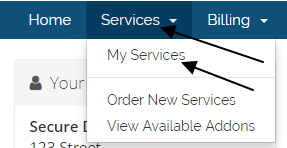
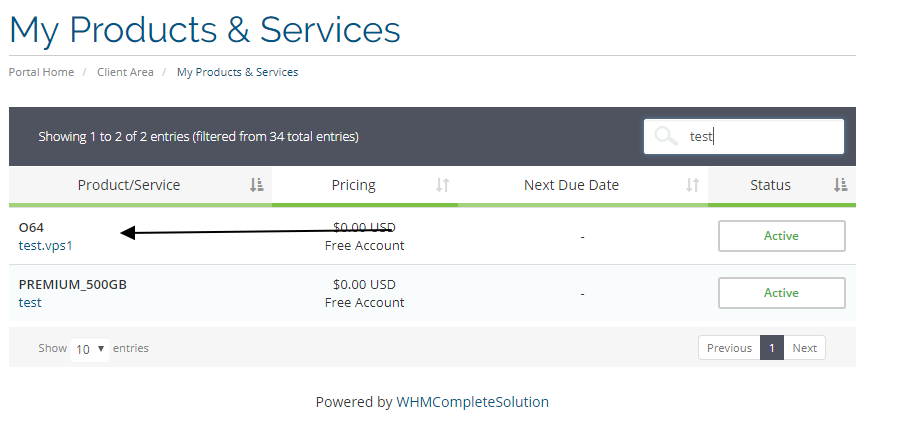
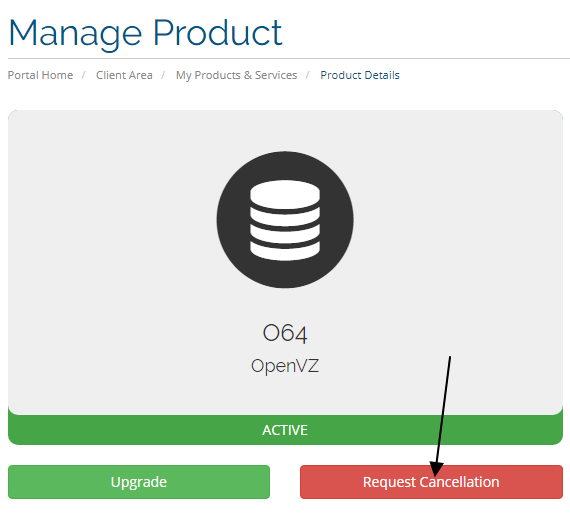
OR