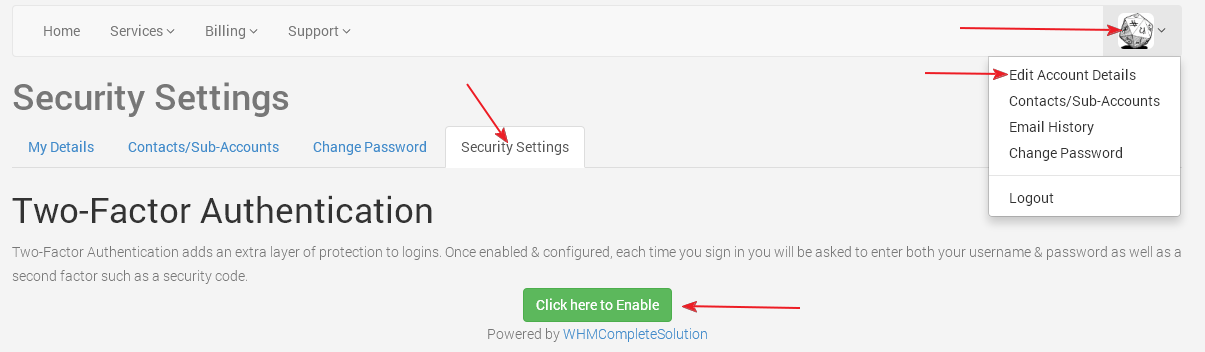- Login to the Client Area.
- Click on the down arrow next to the little icon on the left (may be different per user).
- Click "Edit Account Details".
- Click on the "Security Settings" tab.
- Click on the "Click here to Enable" button.
- Follow the instructions on your screen.