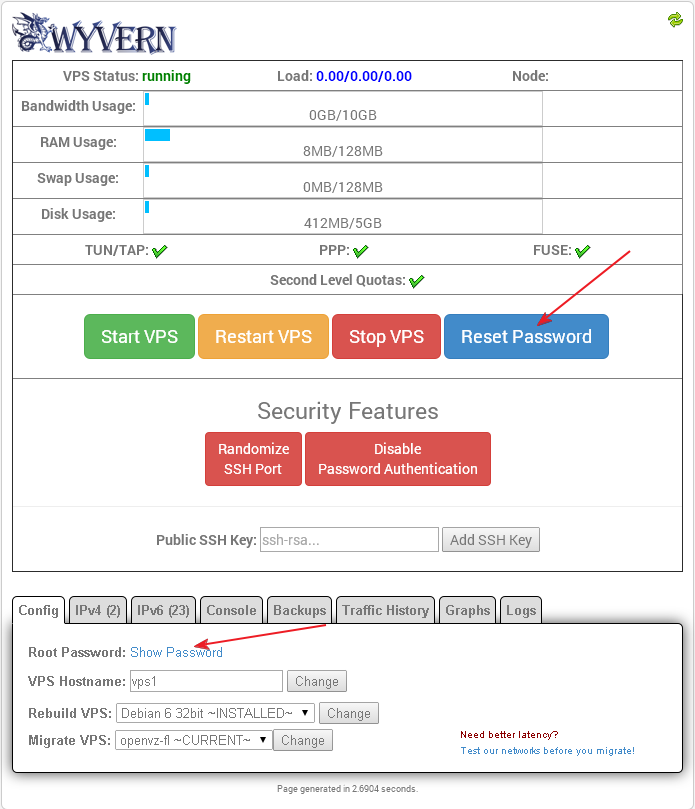Just go into Wyvern and click the Reset Password button. Keep in mind that this password is saved in plaintext in the database and viewable by anybody with access to your Client Area account. We suggest changing your password in your OS using the passwd command so it is not saved anywhere. Better yet, we strongly recommend that you stop using passwords for SSH altogether for the best security money can't buy.