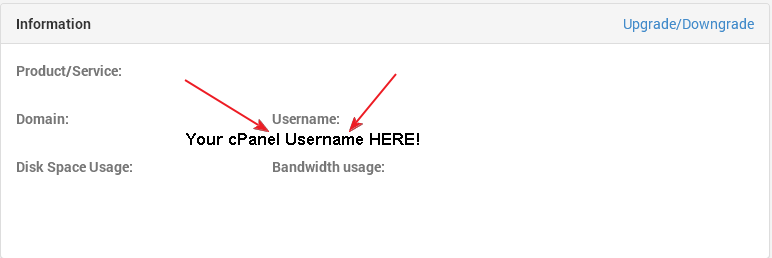Your username and password for cPanel should have been sent in an e-mail with one of the following subjects: "New Account Information" or "New Server Information". If you cannot find either of these, then you can login to the Client Area and find your login information there.
- Login to the Client Area (your username is your e-mail address, password reset information).
- Click on "My Services" under the "Services" tab in the menu.
- Click on "View Details" for the product you are looking for the login information for.
- Your original username is listed there under "Username" (click here for password assistance).