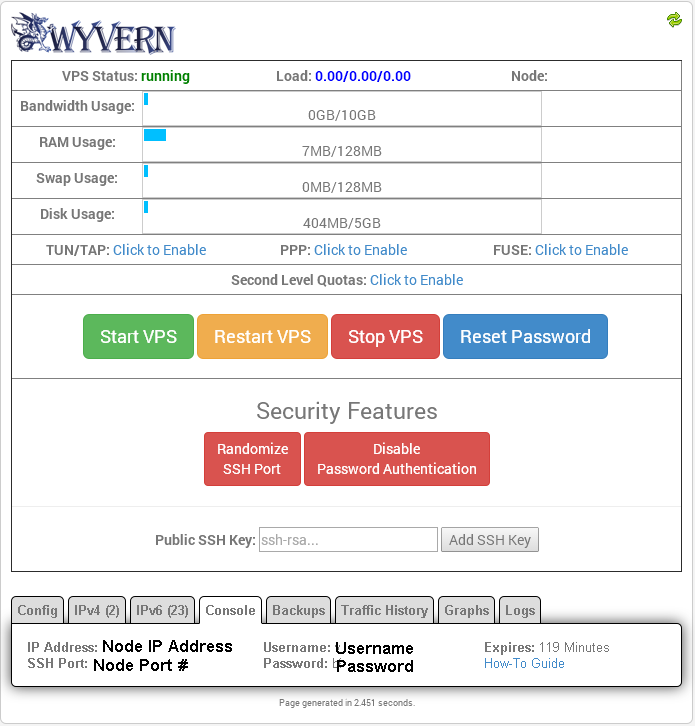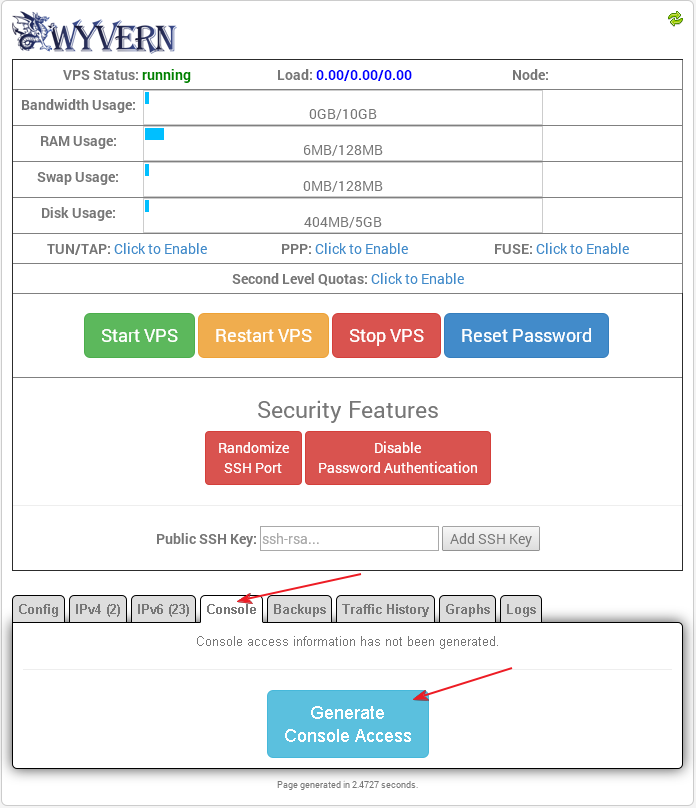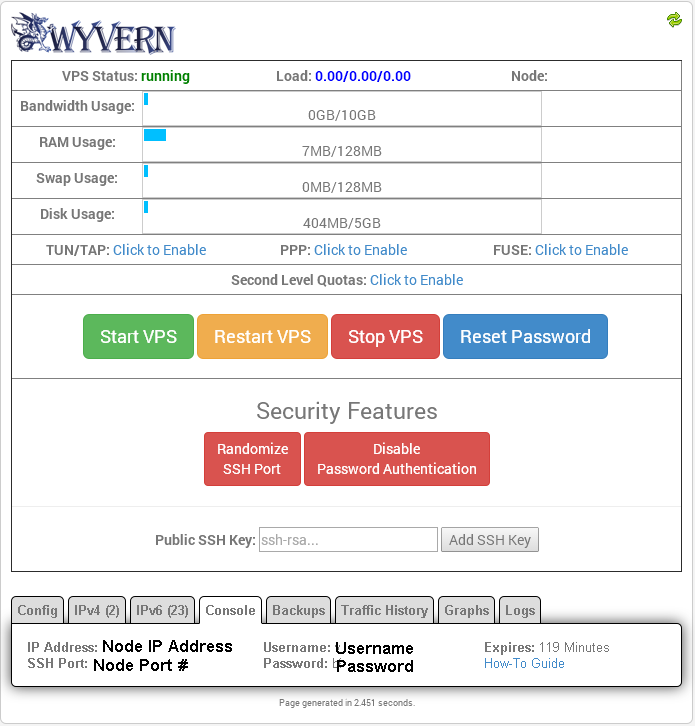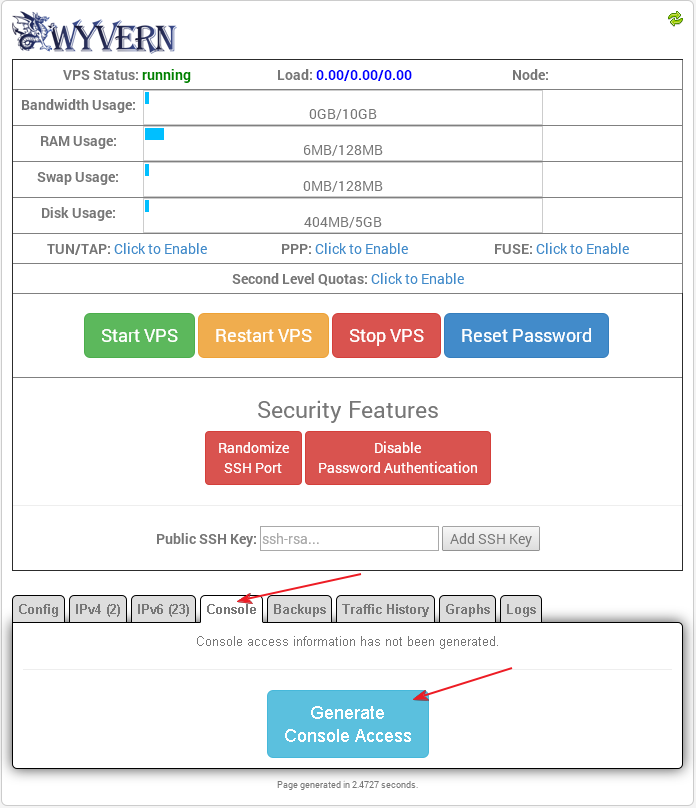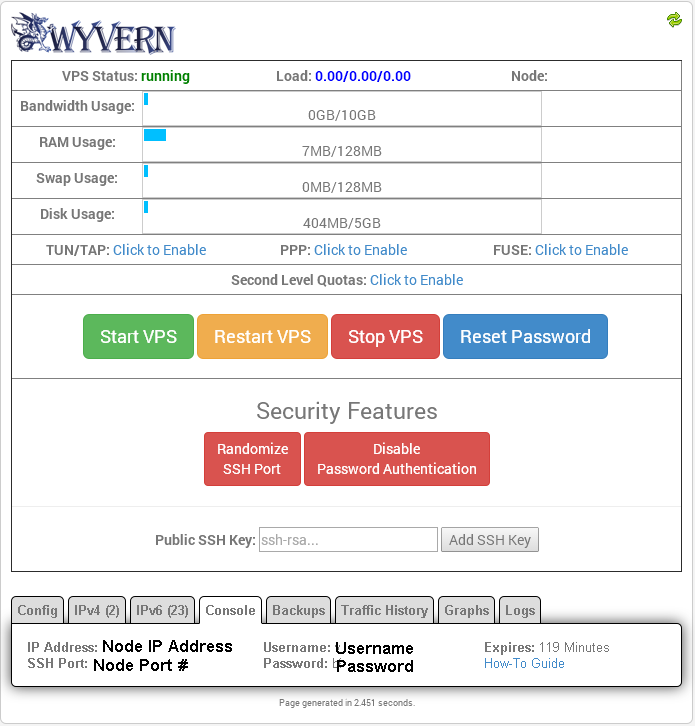In the Wyvern
Console tab, you'll see the following information:
- IP Address
- Port
- Username
- Password
To access your VPS via console mode, you'll use your SSH client with the information provided in the
Console tab. You should always be able to access your VPS via Console mode even if your network is not working, SSH is disabled, or you do not know your root password for SSH. Your console access is only available for 2 hours, after that you will need to generate new login credentials by clicking on the
Generate Console Access button.
Create the console:
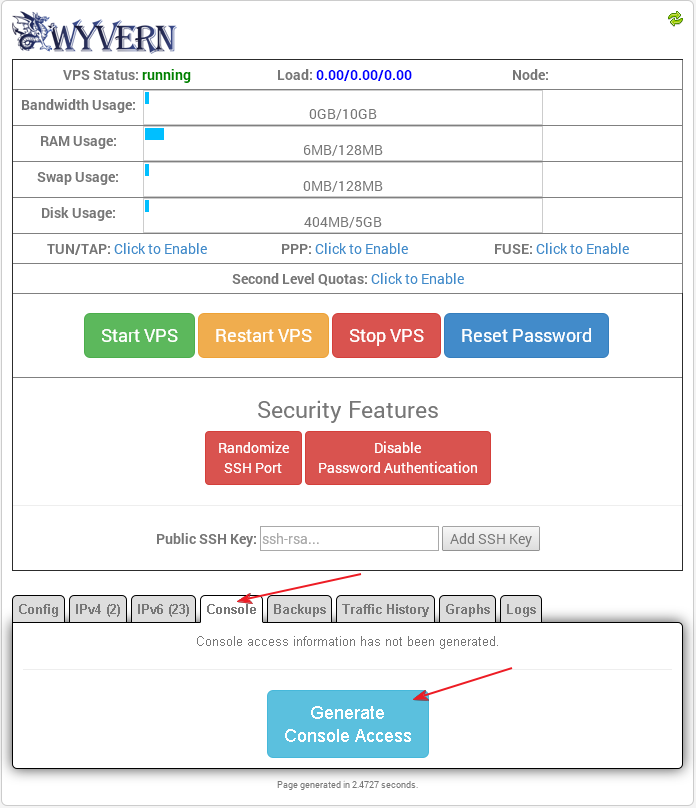
Console details: