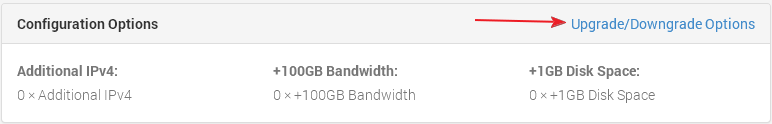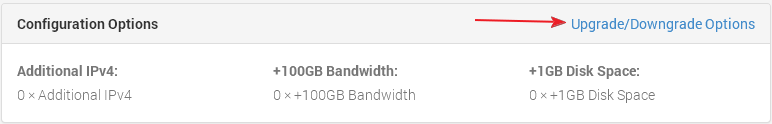- Login to the client area.
- Click on "My Services" under the "Services" tab at the top.
- Click on "View Details" next to the service you wish to update.
- Click on the "Upgrade/Downgrade Options" link in the "Configuration Options" box.
- Set your addons and click the "Click to Continue" button.
An invoice will be generated, once it is paid the options will be added to your service once a staff member is available. Please open a ticket with our Sales department if you need assistance or have questions.