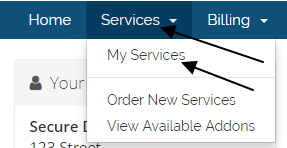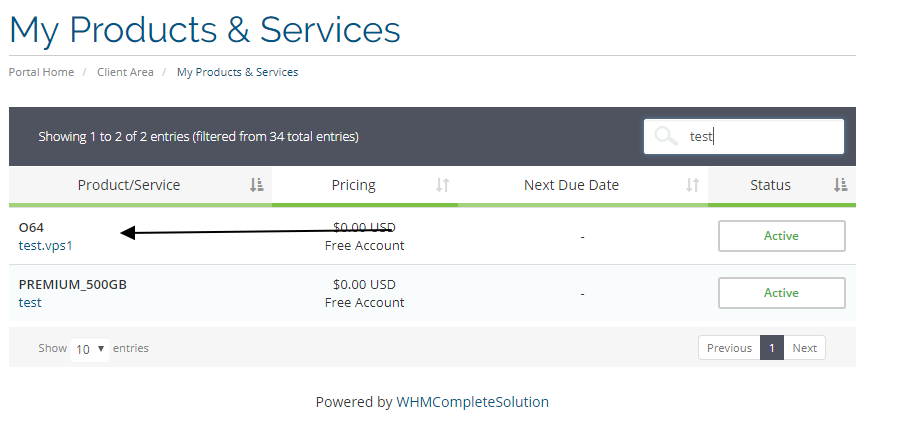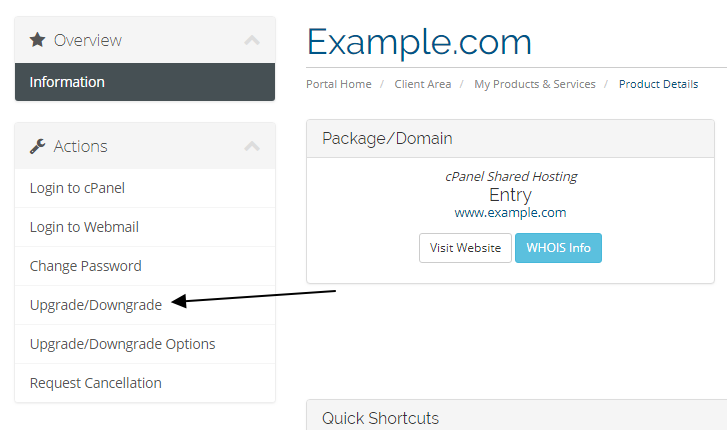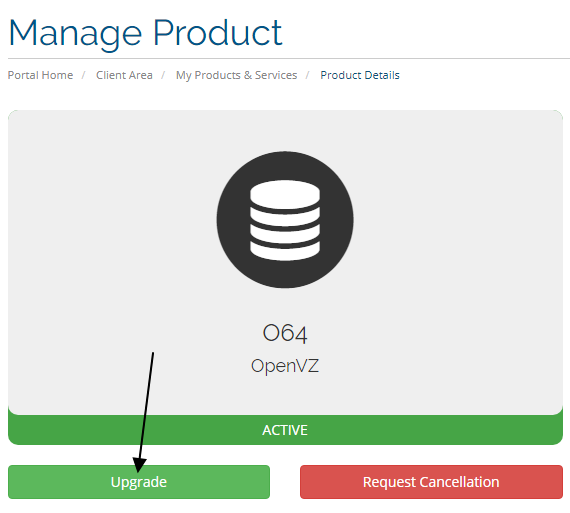- Login to the client area.
- Click on "My Services" under the "Services" tab at the top.
- Click on the service you wish to update.
- Click on the "Upgrade/Downgrade" link (see screenshots below for possible link location).
- Select the new service level and an invoice will be sent to you automatically and once that's paid (if upgraded), your service will be automatically Upgraded/Downgraded.
If the service you are looking for is not available or you have any questions, please open a ticket with our Sales department.