Wyvern Explained
Wyvern is our exciting new control panel for our OpenVZ and KVM VPSs. Designed completely in-house, it offers us flexibility, security, and a uniqueness from all of the cookie-cutter providers out there.
Development started in June of 2013 and went live in February of 2014 after much testing, re-writes, a few face-lifts, and lots of feedback from our clients and 3rd party testers. Our primary goal was to let clients manage their VPSs inside of our Client Area so they didn't need to maintain multiple accounts. Since we wrote the code ourselves, we can edit it however we like and add any feature we want which is a huge benefit for our clients since we offer some unique options that other companies cannot since they are stuck using a 3rd party script that can't be altered.
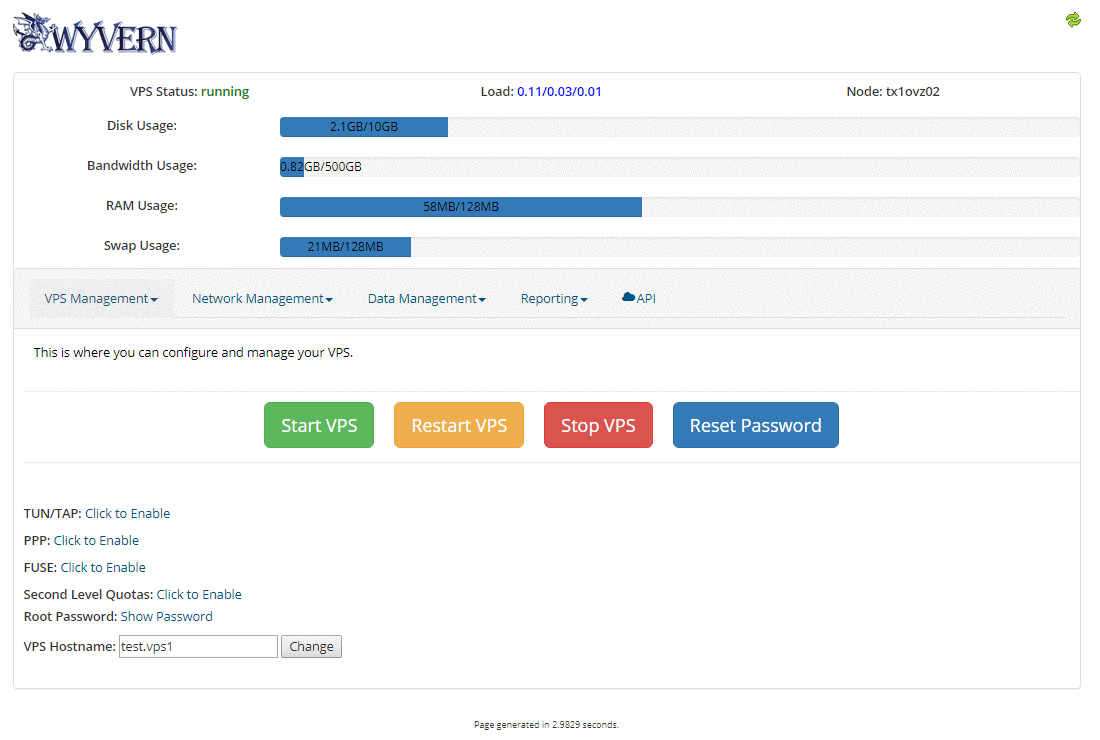 Click image for larger view.
Click image for larger view.




